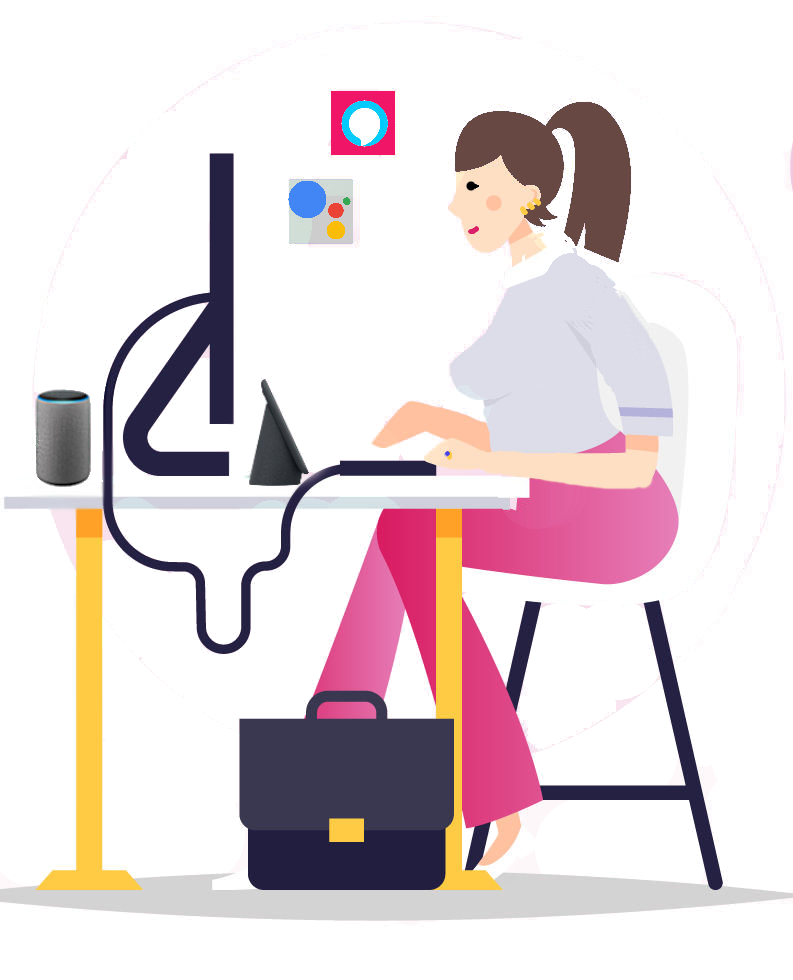How to Avoid Ransomware in Your Small Business
So here’s a very relatable scenario that a lot of small businesses have unfortunately had to deal with: you walk into work, ready to tackle the day, but your files are locked, and a cybercriminal demands money to get them back. It’s usually a blue screen, so you can’t even access your computer. It’s the nightmare of ransomware, and small businesses, believe it or not, are a major target.
Essentially, you need to think of every security threat as a major one, and yes, even cyber security threats need to be thought about, too. Fortunately, you can take some easy steps to dodge this digital disaster. So, here’s exactly what you need to know to full-on avoid any mishappenings.
Ransomware Isn’t Just Big Businesses
While large corporations might make headlines when hit by ransomware, hackers love targeting small businesses. They know smaller companies often lack robust cybersecurity systems.
And to be honest, many small businesses are too busy running day-to-day operations to think about beefing up their tech defenses. Essentially, one ransomware attack can cost you a lot more than just downtime—it can result in lost revenue, customer trust, and big repair costs.
You Need to Backup Your Data
One of the smartest things you can do to avoid paying a ransom is to back up your data. If you’ve got a recent backup stored safely (and not on the same system that gets infected), you can restore everything without handing over a penny (or Bitcoin) to the hackers.
But it’s really going to help if you or at least someone on your team learned how to backup data from hard disk without OS. But essentially, if your operating system crashes or gets locked up, knowing how to recover data can be one of the most valuable assets.
Stay Up to Date with Software
Hackers love outdated software, but why exactly? Well, that old, forgotten software you never update? It’s a wide-open door for cybercriminals. That’s usually why you hear how important updates are. So yes, software updates often come with security patches, which close the doors hackers use to access your system.
Just make sure your operating systems, antivirus software, and any applications you use are up-to-date. Ideally, you’ll have to set your devices to update automatically so you’re always protected without lifting a finger. That’s the thing: Sometimes, you don’t even need to download anything; those security features while surfing the web can be enough.
Don’t Let Human Error Be Your Weak Spot
Did you know that a massive number of ransomware attacks start because someone clicked the wrong link or opened a sketchy attachment? Yep, you read that right. That’s why training your employees to recognise phishing attempts and suspicious files is critical. It’s not just those old-school ones, either; nowadays, they’re getting really smart, especially with AI.
Keep Access on a Need-to-Know Basis
Not everyone in your business needs access to everything. A lot of businesses get that wrong, but yes, it’s totally true, But why do this? Well, just by limiting access to sensitive files and systems, you’re reducing the risk of one compromised account leading to a full-blown attack.
So it helps to just set permissions carefully so that employees only have access to the data they need to do their jobs. This way, even if one account is hacked, the damage will be contained.