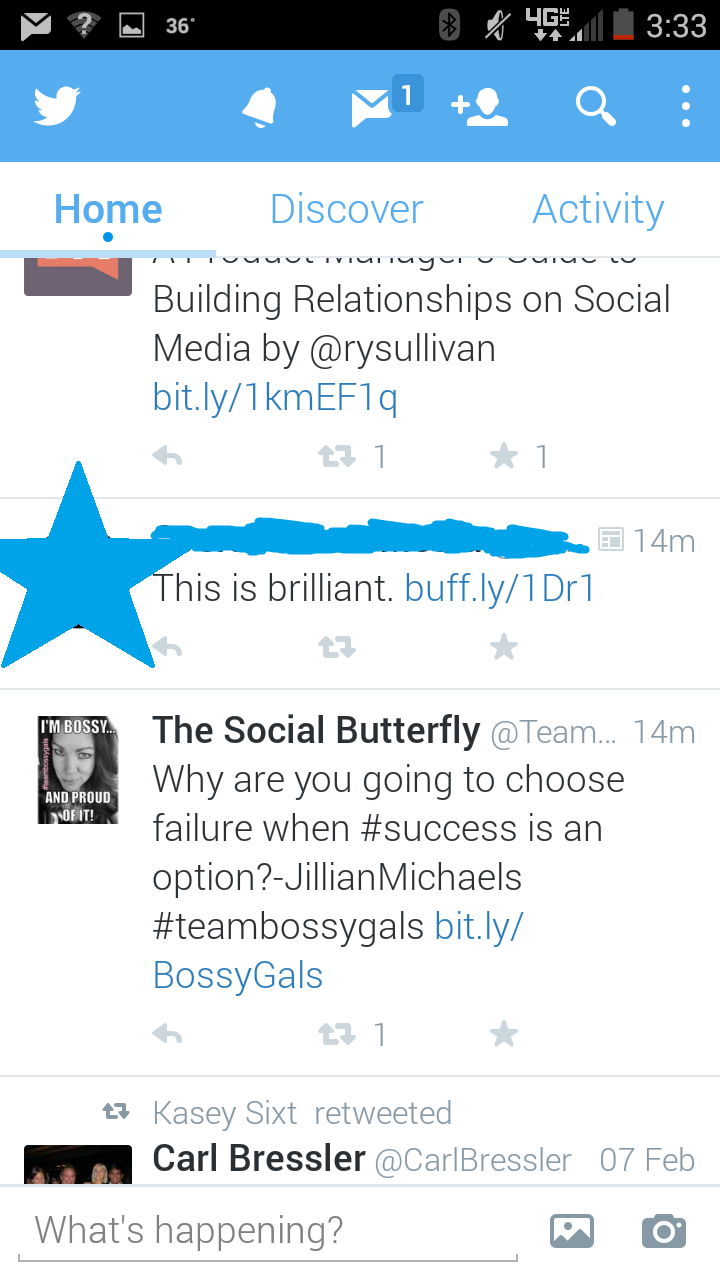broken twitter
Sometimes I take look at people's tweets and I just shake my head. Then, I want to take out my red marker an edit that sucker. With just a few simple changes you can take your tweets from oh-my-gosh-bad to attention grabbing superstars.
To teach you how, I am going to show you some tweets that went wrong. Then I'm going to give you a taste of proper tweeting tactics. Don't worry all of the names have been censored to protect the guilty tweet offenders. Let's get started.
Proper Hashtag Usage
Some people just love to go crazy with the hashtags. They load them in there so thick that the tweet just doesn't make sense. Or, even worse, the hashtags are useless. A useless hashtag is one that no one is searching for so all it does is take up space.
[bctt tweet="People go crazy with the hashtags. They load them in there so thick that the tweet just doesn't make sense." via="no"]
Take a look at this tweet blunder in the center:
Okay, the person with the blue star on her profile picture made a valiant effort. #TeamBossyGals, #poets and #news are valid hashtags that people are looking for on Twitter. The problem is, she uses way too many and people don't search for hashtags with a symbol in the center. On the other hand, Sony Pictures, right below, shows you how its done right. Two hashtags per tweet has the best interaction rates and the hashtags are about topics that are hot right now.
[bctt tweet="Two hashtags per tweet has the best interaction rates." via="no"]
Tweets that Make You Go Huh
When you tweet and add a link you want people to click on that link right? Well, if no one knows what the heck your link is about they're not going to click on it. Take a look at this little doozy:
Nope. Not gonna click.
Okay, Mr. Star, I'm not going to click with that vague description. For all I know I could be clicking on a brilliant virus link. Throw your readers a bone and tell them what the link is about like this awesome tweeter:
I love the tweet link info!
Confusing People with @s
A great way to keep your tweets short is to use a person's Twitter instead of writing it the regular way and adding their twitter name to the end of the tweet. Here's are two tweeters that get it right:
tweeting names
Here's a tweet that's not so great:
too many tweet names
Now, this one isn't hideous, but it does have some problems. It uses a couple names combined with hashtags, numbers, a link, abbreviations and a bunch of text. That's a lot of stuff stuffed into one tweet. Many times, someone will see all of that and skip over reading the tweet. Remember, Twitter is a social media site for people that like to scan quickly through a lot of information. If your post takes too long to read or decipher, people won't read it. They'll just skip to the next tweet.
Get Creative, Yall!
Sometimes you need to mix things up a little. I'd like to end this blog post with an example of someone with a creative, engaging post that stands out.
How do you mix things up to make your Tweets fantastic?
HTGAWM post