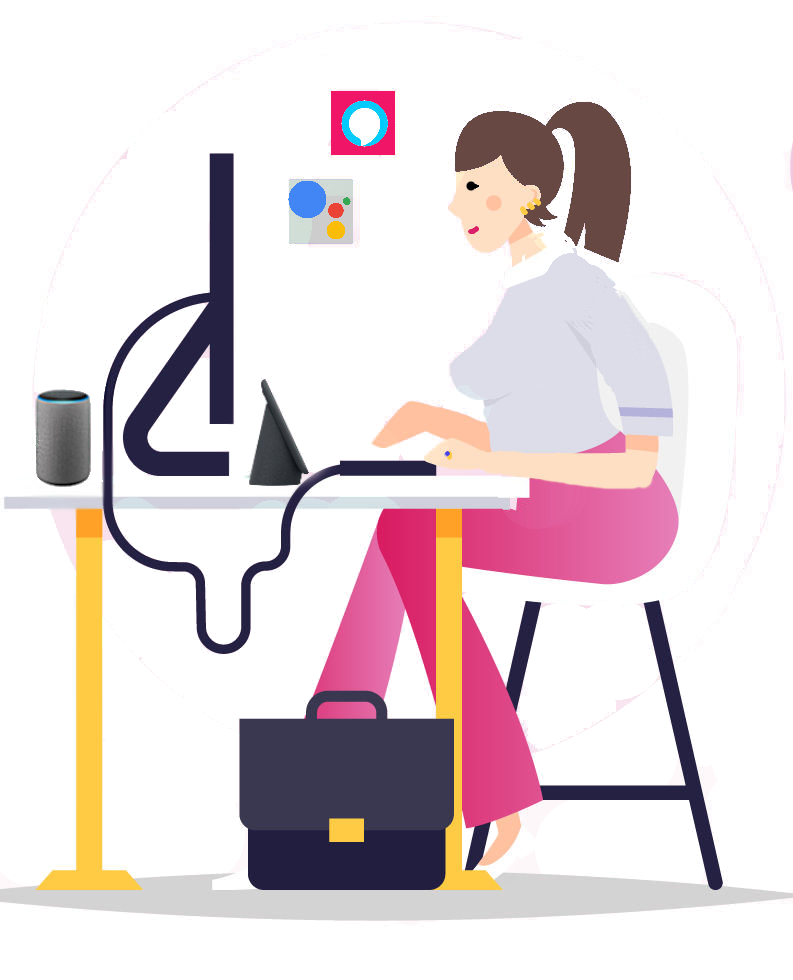How to Deal with Distractions When Working from Home
Guest post by Marija Kojic
Working from home has many benefits, such as the fact that there’s no commuting, so you can sleep longer, and you can wear cozy clothes all day long. And, almost everything you need for work is within a hand’s reach. But, your personal belongings are also nearby, which means that your attention can easily be disrupted.
Working from home involves many distractions, which are quite different from those in a traditional office setting. There was a recent survey by the research firm Valoir, which interviewed 327 participants who telecommute. According to their answers, the major distractions when working from home are:
Social media - 32%,
children - 24%,
other adults - 18%,
other distractions - 16%, and
traditional media - 10%
If you’re among those who telework, you’re probably familiar with these struggles. Let’s dive into more details about each issue and show you how to deal with them.
Social media
Knowing that your boss or manager is not around gives you the freedom to check your phone whenever you hear a notification from social media channels. But, the famous “just checking” behavior can quickly evolve into spending 15 minutes or more browsing your Instagram or Twitter account. Next thing you know, you still haven’t finished an important task that needs to be done by noon.
To avoid stressful situations like this, you can do the following:
Turn off notifications for social media apps.
By doing so, you’ll save your valuable time and leave social media explorations for later. In addition, you can mute your phone calls and text messages.
Schedule your social-media-dedicated time
For instance, set a reminder and have a 5-minute break every hour. These can be the moments when you catch up on the latest social media posts.
Try website blockers.
If you prefer visiting social media sites on your laptop, this is an ideal option for you. Website blockers can keep you away from entering predefined sites. All you need to do is add the sites that you want to block and choose for how long these sites should be banned. We suggest apps and extensions such as StayFocusd, WasteNoTime, and Freedom.
Children
We bet you remember that viral video of children interrupting a BBC news interview. We all laughed while watching this scene that’s quite common when working from home. Now, you might not be a journalist broadcasting from your home office, but if you have kids, you’re aware they can sometimes disrupt your work.
Here are some steps you can take to overcome this problem:
Create a dedicated workspace.
If you have a spare room that you can turn into your home office, that would be the best solution. Let your children know that, when you’re in that room, you’re working and shouldn’t be interrupted. Also, prepare some fun activities, or even chores for kids to keep them occupied during your work hours.
However, if you live in a small apartment, you may not have a separate room for work. Instead of modifying an entire room, choose a quiet corner where you can put your laptop, your notebooks, headphones, and everything else you need for work.
This setting is also useful if you need to constantly keep an eye on your baby. In case your children are older, hopefully they’ll understand that you have job duties, and they’ll behave properly.
Learn how to manage your tasks.
Organize your tasks in accordance with your children and their daily routine. So, whenever they’re sleeping or napping, that’s when you should focus on deep work, or try to finish more complex assignments.
On the other hand, leave all your tedious tasks for the times when your kids are having lunch or spending time with you in the same room. For example, you can check your email at that time.
If you have a lot of meetings on your plate, try scheduling them during the times when your children are sleeping. Besides, you can create a spreadsheet for all your colleagues who are also parents, so that you can manage your meetings time together. You can try Doodle, an app for coordinating meetings or check out other work from home apps that can help you automate work.
Other adults
Besides children, you might be distracted by adults living with you - your roommates, your partner, parents, or other family members. Now, they won’t disturb you on purpose, but maybe they don’t realize that even a quick chat can affect your productivity.
Here’s what we suggest you do:
Set clear boundaries.
We mentioned before and we’ll emphasize again - having a separate room for work, or at least some quiet place in your home is crucial for your productivity. The people you live with need to know that your working area is only yours.
The rules are simple - if they see that your office doors are closed, you’re working. Also, if you put on noise-canceling headphones, that’s the sign that you want to focus and you won’t tolerate any interruptions.
Let them know when you are and are not available.
Keep your working hours transparent. That way, your family members will know when you’re busy and when you’ll be available again. Ask them to respect your working schedule and not to bother you during busy hours.
Whenever you need a quick break from work, you can have coffee or lunch with your loved ones. Besides, this is one of the main perks of working from home.
Other distractions
When it comes to the “other distractions” choice in the Valoir study, there was no precise data about this box and what distractions it includes.
So, we’ll cover some additional diversions that can decrease your productivity. These can be outside noises, visual distractions, and internal distractions.
Outside noises
Dogs barking, neighbors yelling or singing, construction works outside your building, or simply the sound of a traffic jam. These are all outside noises that are usually out of your control. Except when it comes to your neighbors, you can try talking to them about the noise they’re making.
Speaking of the other outside noises, here’s what you can do:
Use noise-canceling headphones.
The most effective way to deal with this issue is to use noise-canceling headphones. This is an investment that will make you less nervous and more productive.
Enjoy some music.
Also, you can find some soothing music that will keep you away from noises. We suggest some classical music playlists, movie soundtracks, or instrumentals. If you don’t mind listening to the music that has lyrics, go for it. Plus, you can also listen to some interesting podcasts when dealing with some less-demanding tasks.
Aside from music, you can try noise generator apps, such as Noisli, MyNoise, or Coffitivity. These tools offer diverse sounds, like rain sounds, or waterfalls, or even sounds from a busy coffee shop.
Visual distractions
If you tend to keep a lot of things on your desk, especially those that are not work-related, you might get distracted by them. But, visual distractions include all other items across the room, the ones you use in your free time. So, whenever you don’t feel like working, these items can draw your attention away.
How to avoid these diversions?
Organize your workspace and working area.
Try keeping your desk as clear as possible. If there are a few things you need during your daily job activities, leave only them on your desk. Everything else can be stored in a drawer or in any other room.
When it comes to other items in the room, hide them from your sight if possible. If you don’t see them, these items won’t interrupt you.
Internal distractions
If you don’t feel well or you’re experiencing a personal problem, you likely won’t be able to focus. Thus, your productivity levels will drop, and your mind will start wandering around.
So, whenever you’re feeling down, here’s how you can deal with this issue.
Take frequent breaks.
By having quick breaks every hour or so, you’ll feel a bit more focused and more productive. If you don’t have time to take a walk around the block, at least you can take a few minutes to close your eyes and relax.
You can also try meditation, yoga, or pilates in the evening, after you’re done with work.
Try the Pomodoro technique.
This method will help you stay productive and less distracted by your problems. To get started with the Pomodoro technique, you need to use a timer and work in 25-minute intervals, along with a 5-minute break after each interval. Then, after four cycles, you can have a longer, 20-minute break. This way, you’ll be able to finish your tasks with ease.
Traditional media
Traditional media are all those media channels that were here before the Internet - radio, print, and broadcast television. Some sources even add billboards, film, and music to this list.
Now, listening to the radio probably won’t bother you during your work hours. After all, you can find a radio station that won’t affect your productivity.
When it comes to print media, newspapers and magazines can rather be a visual distraction. So, just like we mentioned, be sure to store them somewhere out of your sight.
That brings us to the third element of traditional media - broadcast television. When you or a family member leaves a TV on, this will surely distract you from work.
How to prevent interruptions caused by traditional media?
Keep them away from you and your workspace
If you can, work in a room without the TV and be sure to keep newspapers and magazines out of that room, too. Let your family members, your partner, or roommates know that television affects your productivity.
This way, you won’t be tempted to turn on the TV during your work hours. Therefore, your productivity levels will remain high.
One bonus tip
Aside from your children and adults living with you, your pets can sometimes distract you from work, too. But, there are ways you can prevent this.
If you have a dog, try taking him/her for a walk before you start working. This way, you’ll get some fresh air, too. Then, you can play with them during your quick breaks.
We recommend that you keep your pets outside of your workspace area. This is especially important if you have calls with your colleagues and clients often.
It’s also vital to keep your pets occupied while you’re working. Give them something they can play with so that they won’t bother you.
Wrapping up
When working from home, you’ll sometimes have to deal with your children running around, or other family members who always feel like chatting with you. In addition, you might be tempted to check your social media accounts or turn on the TV to get some inspiration for lunch from your favorite cooking show. In some cases, the construction work in front of your building might be the reason why you can’t finish an important project.
One thing’s for sure - telecommuting doesn’t have to be hectic. By changing your workspace and your work habits, you’ll be able to maintain your productivity. Hopefully, the tips we’ve covered in this article will be your first steps to accomplishing this goal.
About the author:
Marija Kojic is a productivity expert specialized in time management techniques. She works at Clockify, where she enjoys helping people discover meaningful and effective ways to work smarter.